Built-in Antenna
I got a Huawei B135 4G modem-route from a friend despite the lock down and this is the signal strength and the internet speed I got using the modem's built-in antenna while I literally stick it in the window with a duct tape.
Finding the Cell Towers
So I did some google search hoping to find information about the location of LTE cell towers. There is not a lot of data about this for the Philippines. But then someone told me that there are mobile apps out that would help me figure out where the cell towers are. I discovered OpenSignal and CellMapper which gives you the coverage map and the location of cell towers, the details of each cell tower including the frequency band they are using. I learned that the nearest cell tower with 4G LTE service is around 15Km away and is using frequency bands 28 and 3.This means I could improve the signal strength by using an external/outdoor antenna. There is a lot of online stores including AliExpress and Lazada in the Philippines selling such kinds of antenna. The problem is that the island I am in is in lockdown due to the pandemic. I contacted several sellers but none of them is willing to ship to my location during this period. So I got left with only one choice. I had to science the shit out of it by building an outdoor antenna for my Huawei 4G LTE modem out of whatever materials I can find.
Building the Antenna
I used to be a radio hobbyist and I have designed and built antennas in the distant past. Well, the last one was at least 20 years ago. And in fact, the first software I wrote when I was still learning how to code was a Yagi-Uda Antenna calculator software written in FoxBASE/FoxPro.While in lockdown, we cannot leave the house. The hardware shops are closed and public transports have been shutdown in the whole island province. There is no way I could go and buy materials to build and antenna, so I jumped in the garage full of junks ang found the basic things I needed. With the things I found in the pile of junks, the simplest antenna design I can build is a folded dipole antenna.
- A PVC pipe
- Tie Wire
- RG6 Coaxial Cable (75 ohm) from an old TV box
- #12 AWG Coper Wire
- Electrical Tape
- Soldering Lead
- A meter stick
- An old plastic food tray
I spent the morning sourcing the materials and tools I needed. I also asked for help from a cousin. Because, putting the antenna up on top of the roof is a two-man job. He enjoyed the process as I was teaching him how it's done and how simple it is. He was so surprised that antenna's are that simple and that you just need to get the measurements right.
I no longer remember the formula for calculating the dimensions of a folder dipole element after 20 years of not designing antennas. But hey, this is the 21st century, teh collective human knowledge is on the internet now.
I was pretty sure that if I wrote a command-line application for calculating antenna dimensions 20 years ago, someone must have created the same calculator software on the web within the last 20 years. And, I was right. The first item in the search result of google search for "folded dipole antenna calculator" was this (https://www.changpuak.ch/electronics/Dipole_folded.php), and It was exactly as I expected.
According to Open Signal, the cell tower is broadcasting in 2 different frequency bands which helped me decided to build 2 dipole elements. One for each frequency band. The frequencies are 1800 Mhz and 700Mhz (centered 750Mhz). The 700Mhz band is a good thing. Because it has longer wavelength, it means it can travel through longer distances and it doesn't get interrupted by rainfall.
The build started with building the PVC pipe frame where the dipoles are attached. Then the 2 dipoles were made from #12 AWG solid copper wire. After a few screwing, gluing and taping and soldering, voila, we have an antenna. It doesn't look much like it, but I was very confident it would work. The looks is not that bad for something that is made of junks.
With the help of cousin, we managed to install it on the roof before sunset. Pointed it to the location of the cell tower based on the cell tower's GPS location. Thanks to Open Signal data.
Attaching the antenna to the modem was another challenge. Because the modem's antenna connector is an SMA female socket. I don't have anything like this with me. We also did not find it in the junk pile. So I had to improvise. I filed and sanded off the center core wire of the RG6 to make it thin enough to fit the SMA connector's center whole and forced it in.
The Moment of Truth
I configured the modem to use the external antenna instead of the built in one which only give 1 bar of signal. Few seconds after I plugged that RG6 cable to the SMA connector, I immediately got 3 bars! Not bad. After fine tuning the position of the antenna, I then got 4 bars.
When I tested the internet speed, here's what I got! 6.5 Mbps on average. At late nights it goes up to 11 Mbps. I'm happy it worked well. Now I can work from rural farm home.
I did a few fine tuning on the antenna's position earlier Today hoping to get 5 bars but I didn't. So I guess this is the strongest signal I could get with this antenna. Nevertheless, I'm glad it works.



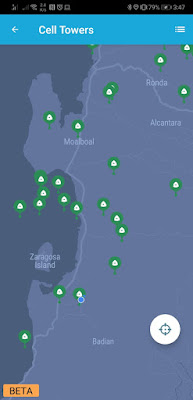












No comments:
Post a Comment