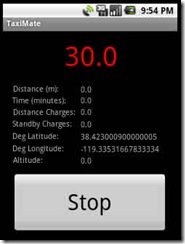It’s been two months now when I started taking a taxi everyday to office. That was after I got assigned to a new office location at Fort Bonifacio. I always take the same route everyday, however the taxi meter seem to differ between taxis by up to 20 pesos which made me think that these taxi drivers maybe cheating on me.
I have created a simple android app that will serve as your personal Taxi meter. I made this to nail the trickster taxi drivers in the ass. The application uses the device’s GPS antenna to get the location and eventually the distance travelled. I call the app TaxiMate and this is my very first Android application apart from the “Hello World” app of course.
The app is currently in testing phase. So, tomorrow I will be joy-riding a whole bunch of taxis just to verify if the app is working as designed and to validate if the readings in the app matches the reading in most taxi meters. Once complete, hopefully i can upload this app to Android Market so you guys can use it too. That’s all for now, going back to fixing some minor issues. ;)
UPDATE:
I have updated the user interface to make it look like a real meter. It’s now working like a real meter except that currently it is configured for Manila taxi rate and will only display correctly on QVGA devices like HTC Wildfire.
I am currently working to make it work on every device regardless of the screen size and will make the configuration editable so this can be used in other locations.
Stay tuned…
UPDATE:
I finally got time this weekend to fine tune the app and upload/publish to Android Market. You get it here or just take your android bar code reader or Google goggles and take a snap shot of the QR/bar code below.
This version is not configurable, its taxi rate is currently fixed to Manila taxis. Php40 Jump-in rate and Php3.50 for every 300m when the taxi is moving or 3.50 every 2 minutes when the taxi is not moving or in “Wait” mode.
Also at the moment this version will only work on QVGA devices like HTC Wildfire.
Enjoy!
Get the barcode reader of your android phone, the QR code will take you to application download page on Android market.